1
/
of
8
Round Labels, 1" Diameter
Round Labels, 1" Diameter
No reviews
Regular price
$14.99 USD
Regular price
$0.00 USD
Sale price
$14.99 USD
Unit price
/
per
Shipping calculated at checkout.
How to Claim Your Wholesale Promo on Amazon
How to Claim Your Wholesale Promo on Amazon
Tip 1: Save more on Amazon by purchasing X quantity of any selected items (in any product type or shape) in 1 order to receive a price break!
Example:
2 x (Rectangle Labels-100 sheets)
8 x (Round Labels-100 sheets)
Qty = 3 + 7, the price is $ 10.49 for each item
All the promo code can be found here
Tip 2: Amazon Promotional codes can only be redeemed at the time you place an order.

More details
Tip 3: For orders exceeding 10 pices, we offer even greater discounts! Click "Add a Quote" button for a competitive price!
Couldn't load pickup availability
 SAME DAY SHIPPING
SAME DAY SHIPPING
 FULFILLMENT BY AMAZON
FULFILLMENT BY AMAZON
 SATISFACTION GUARANTEED
SATISFACTION GUARANTEED
Find Available Templates by Entering Your Product Number:
SKU:248100MW
Or, download from Avery Template 94500
Product Description
- Create eye-catching circle labels featuring a high visibility white matte finish that lets colors and text stand out
- Get a more reliable feed through your laser printer with printable label sheets
- Customize round sticker labels by hand, with your own text and graphics, or our bespoken printing services
- Perfect for party favors, mason jar labels, gift label stickers, envelope seals, product labels and more
- Compatible with laser and inkjet printers; for best print quality and results, allow 30 to 60 seconds to dry
Share
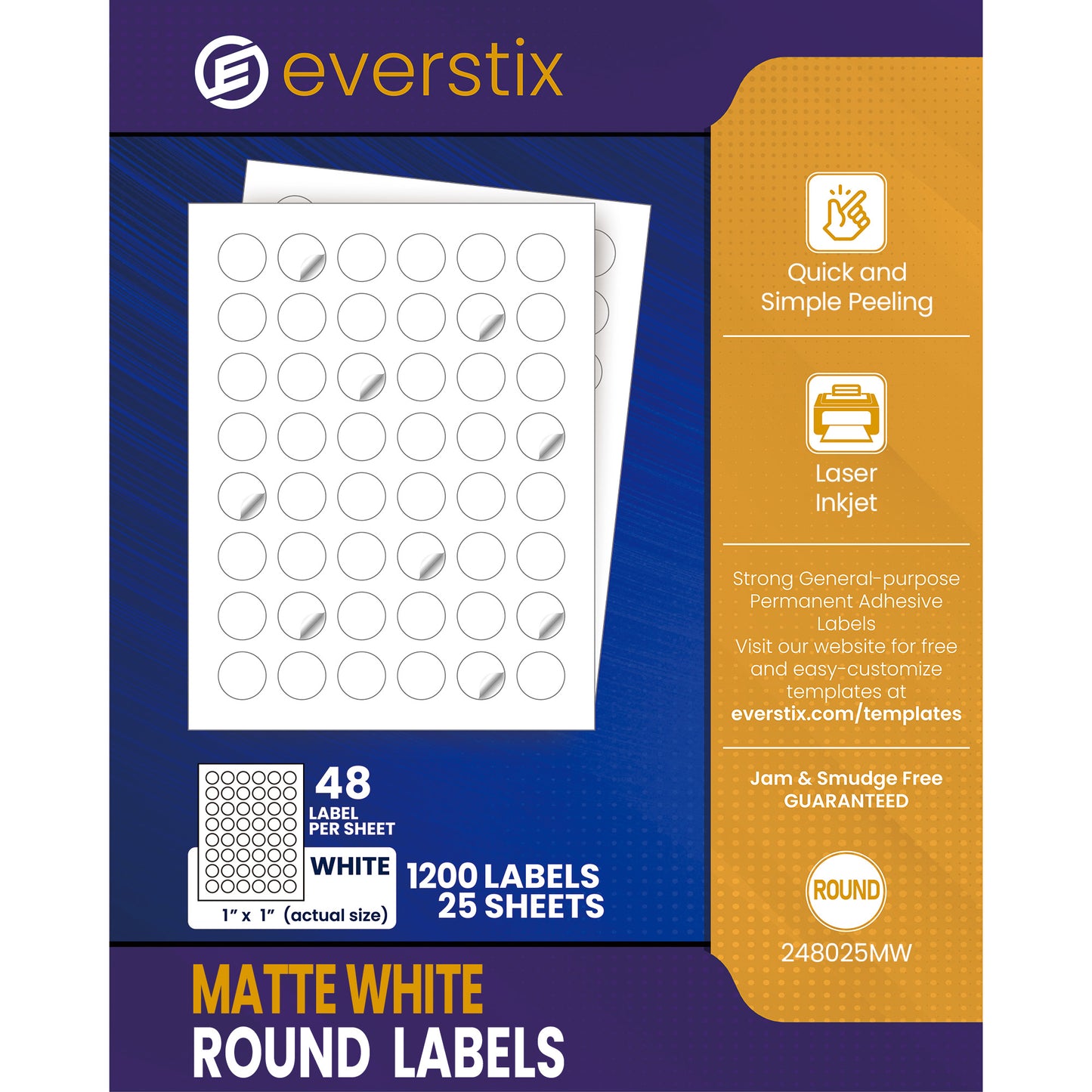
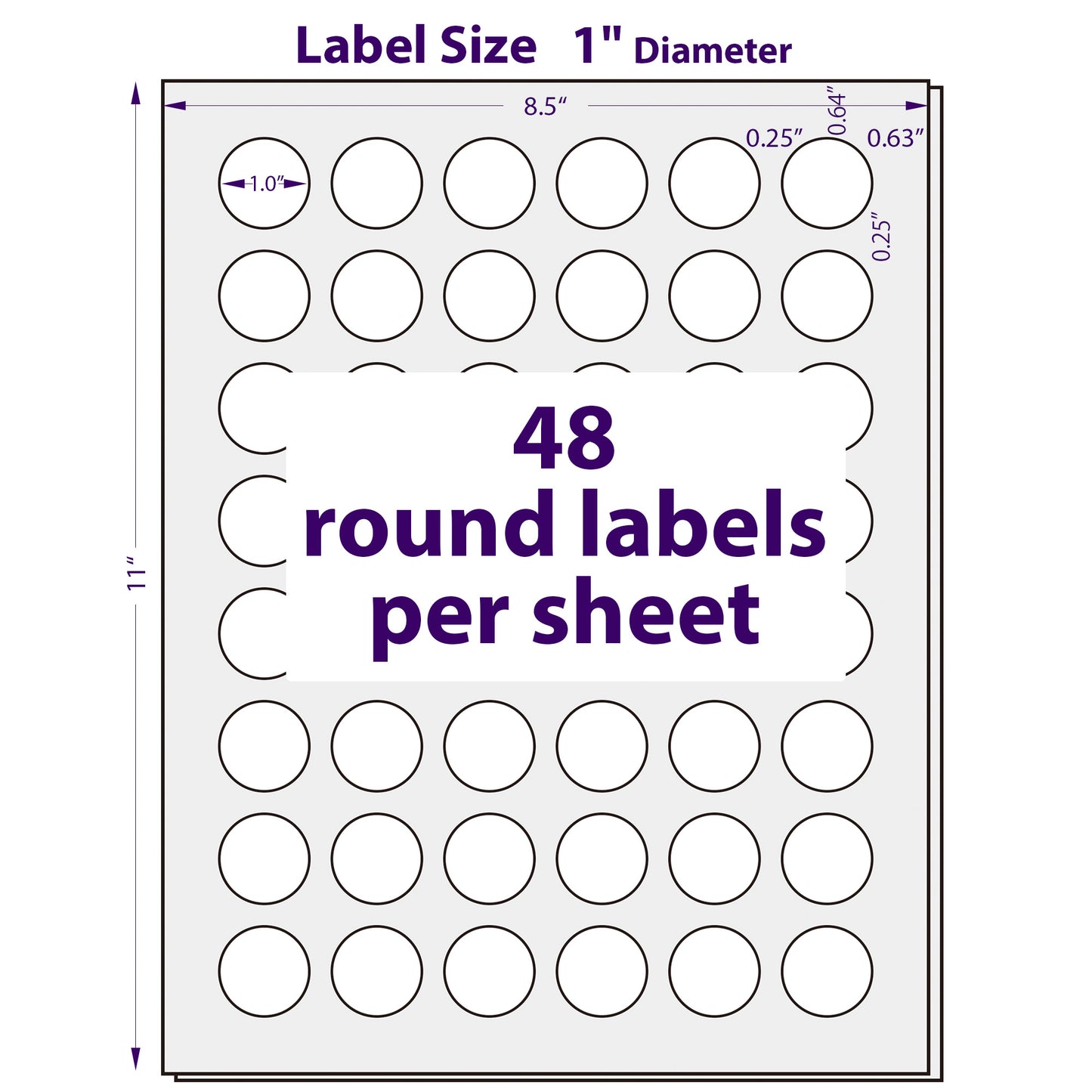
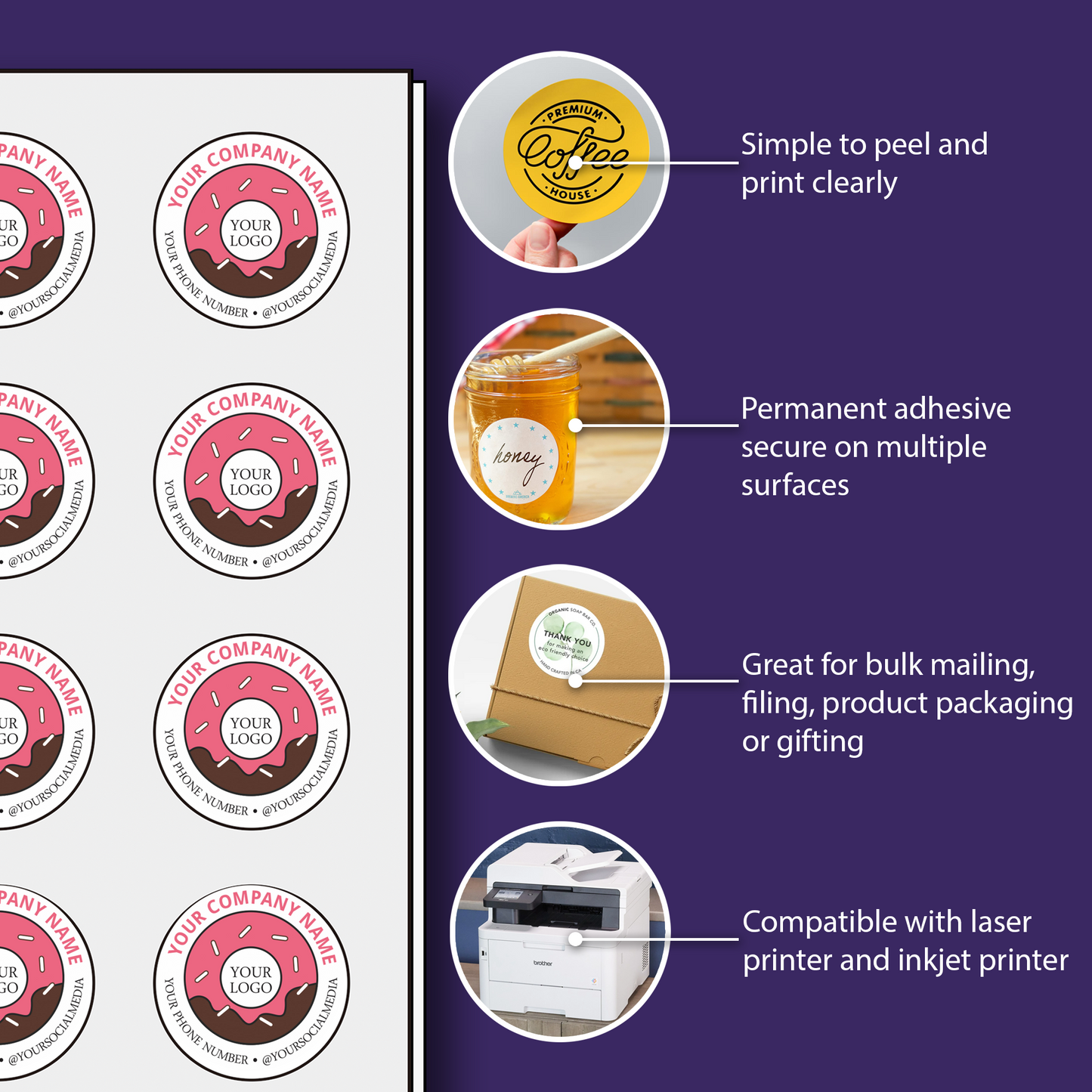


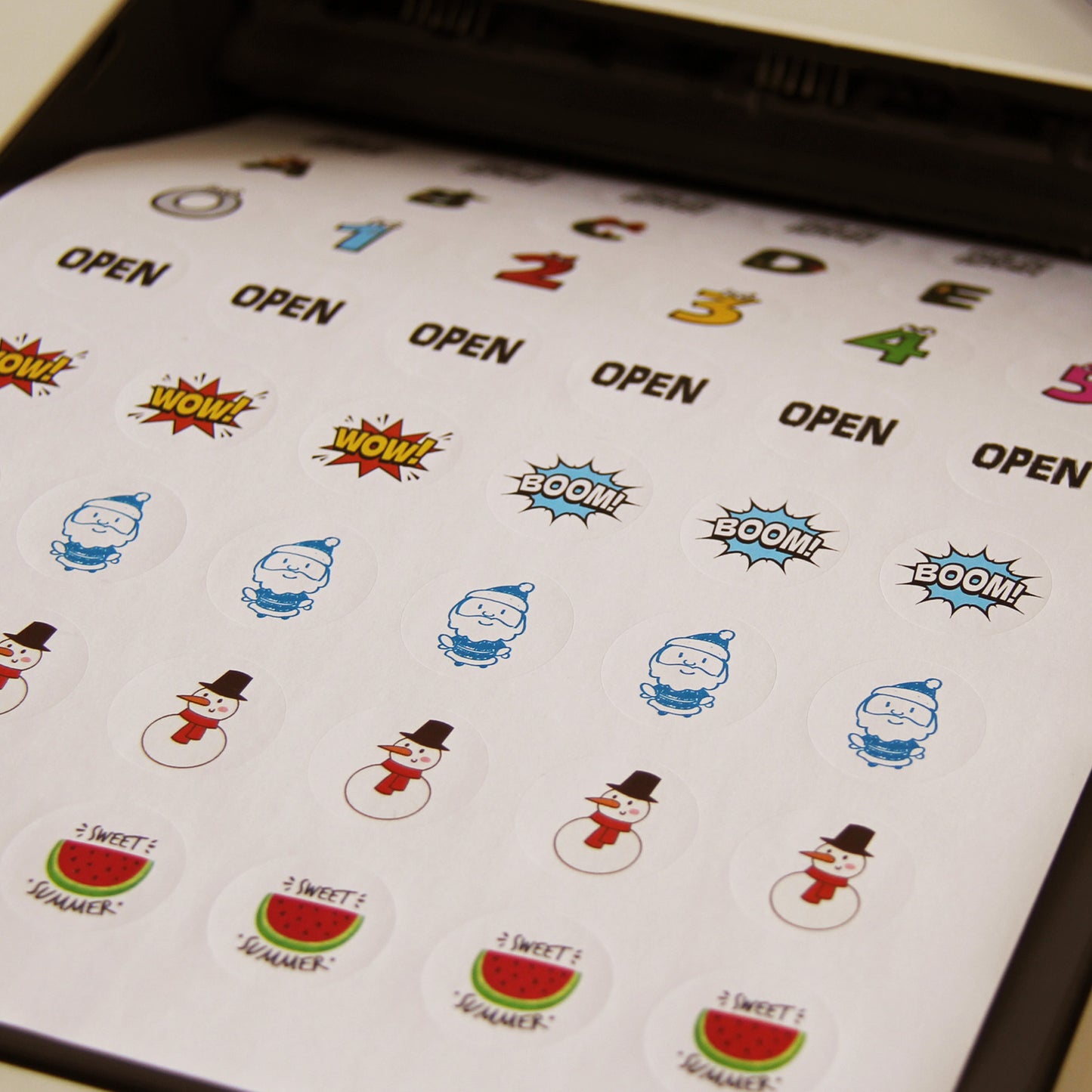
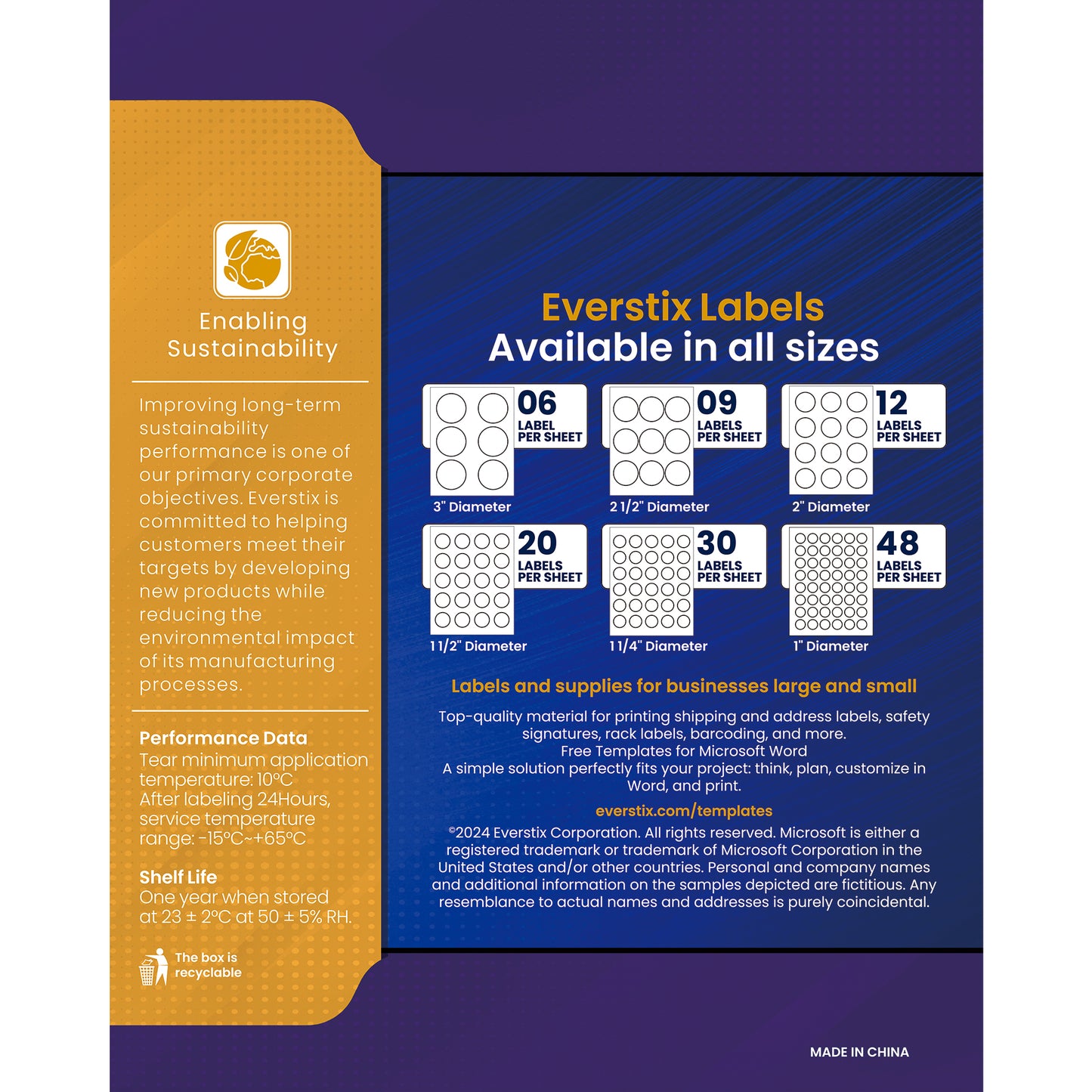

Guidance for Printing Labels
Follow these simple steps to create and print labels in Microsoft Word
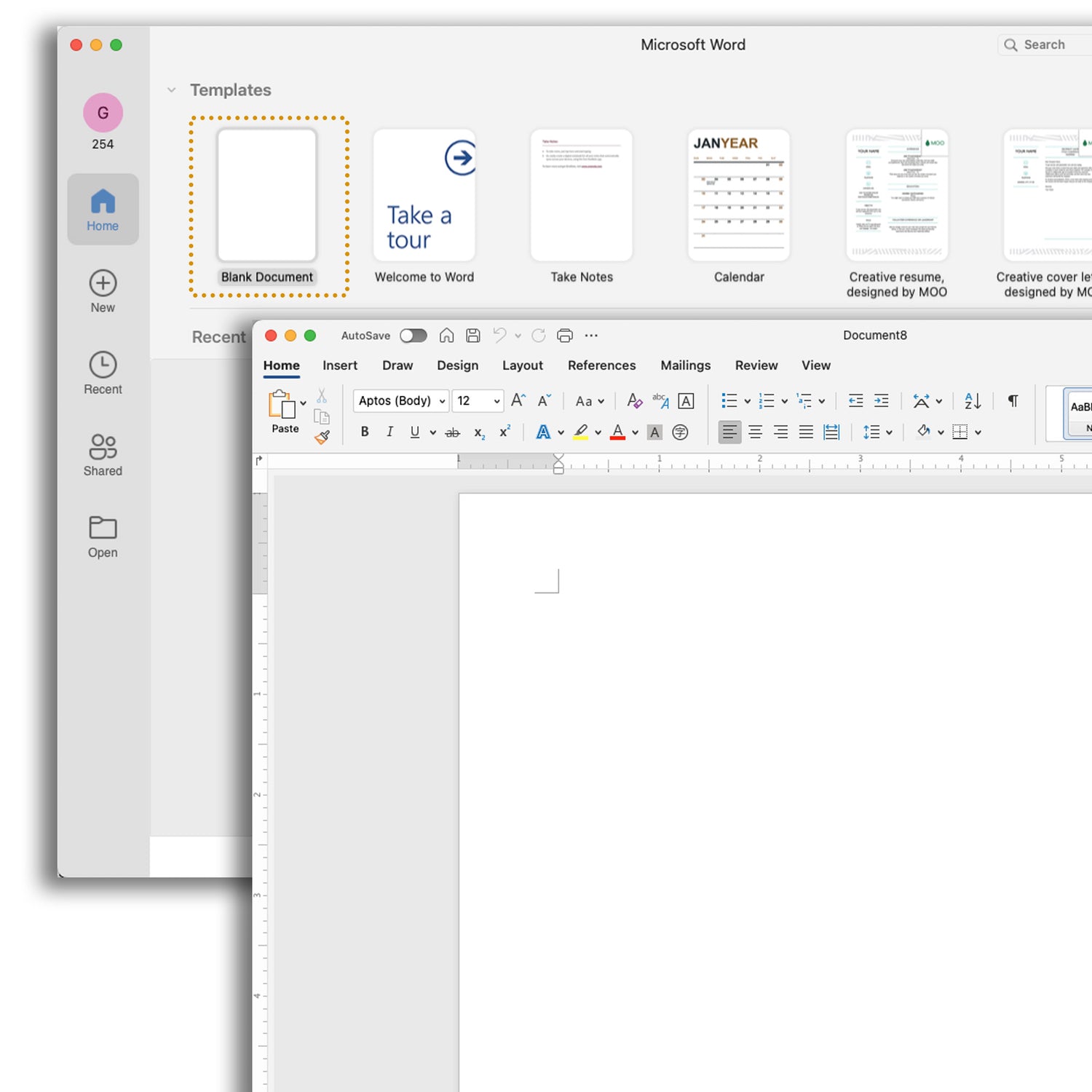
Everstix Labels
STEP 1
Open Microsoft Word: Start by launching Microsoft Word. You can do this by clicking on the Word icon from your desktop or applications menu.
Create a New Document: Once Word is open, select "New Document" to start with a blank document. You can easily do this by clicking on "File" and then "New" or by selecting the blank document option on the welcome screen.
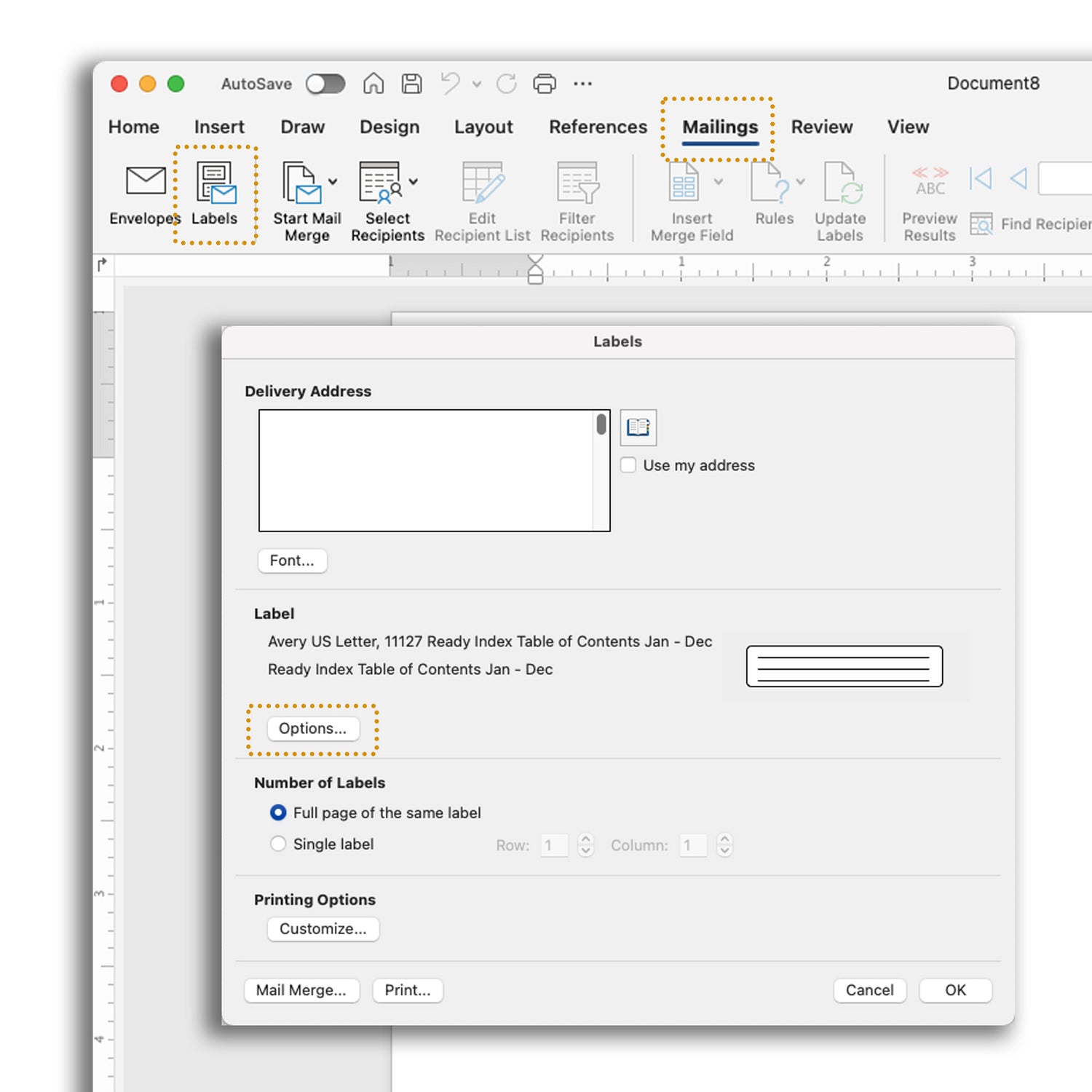
Everstix Labels
STEP 2
Navigate to the Mailing Tab: In the toolbar at the top of the window, click on the "Mailings" tab to access label and mail merge features.
Select Labels: In the Mailings tab, click on the "Labels" button.
Access Label Options: A dialog box will appear. Click on the “Options” button to choose label settings.
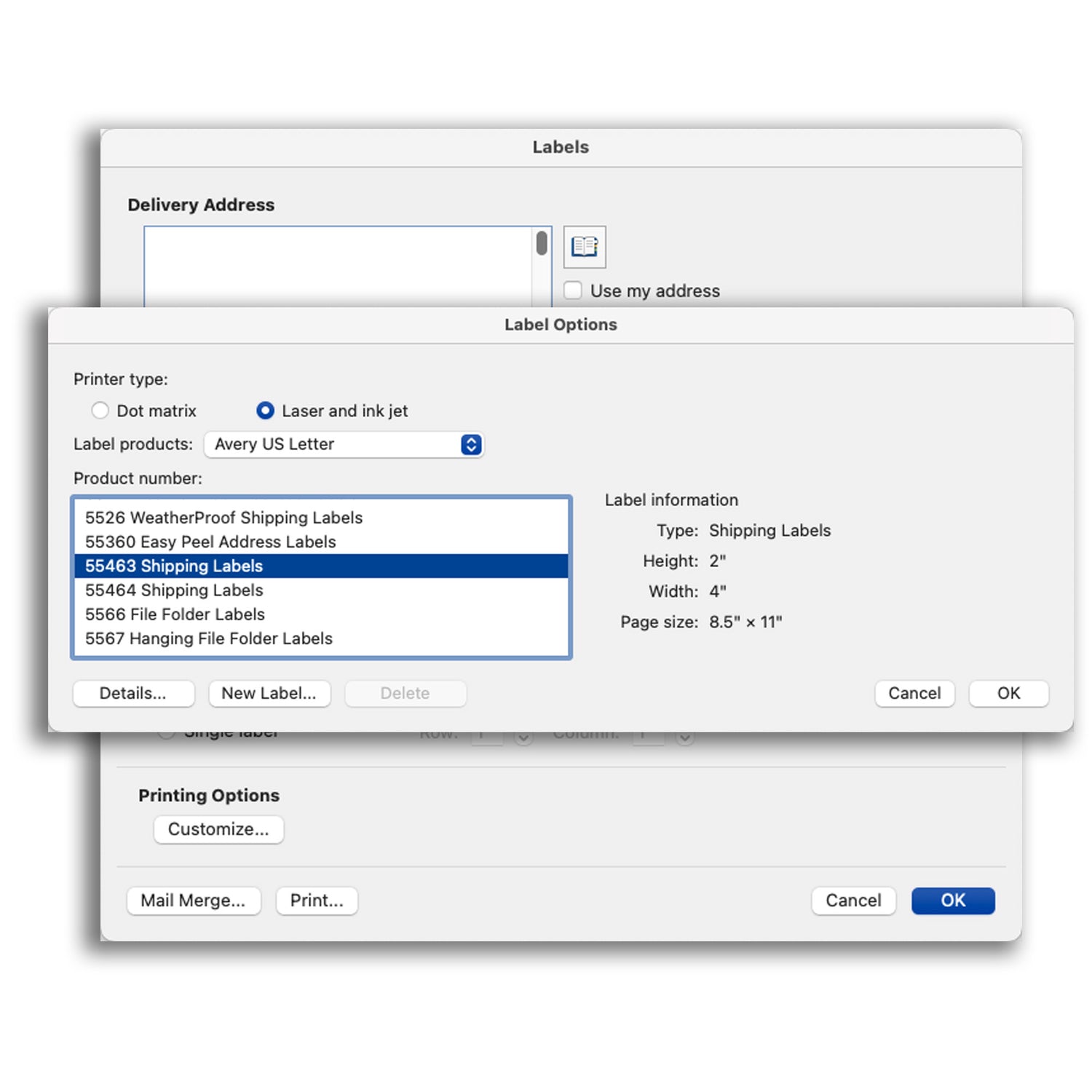
Everstix Labels
STEP 3
Choose Printer Type: In the Label Options dialog, select “Laser and Ink Jet” under the "Printer Information" section, depending on your printer type.
Select Label Product: Next, in the "Label Products" dropdown list, choose "Avery US Letter" to find the Avery label options.
Check the Label Information: In this scenario, you should scroll through the product numbers to ensure you locate the Label Information that corresponds to the one you purchased.
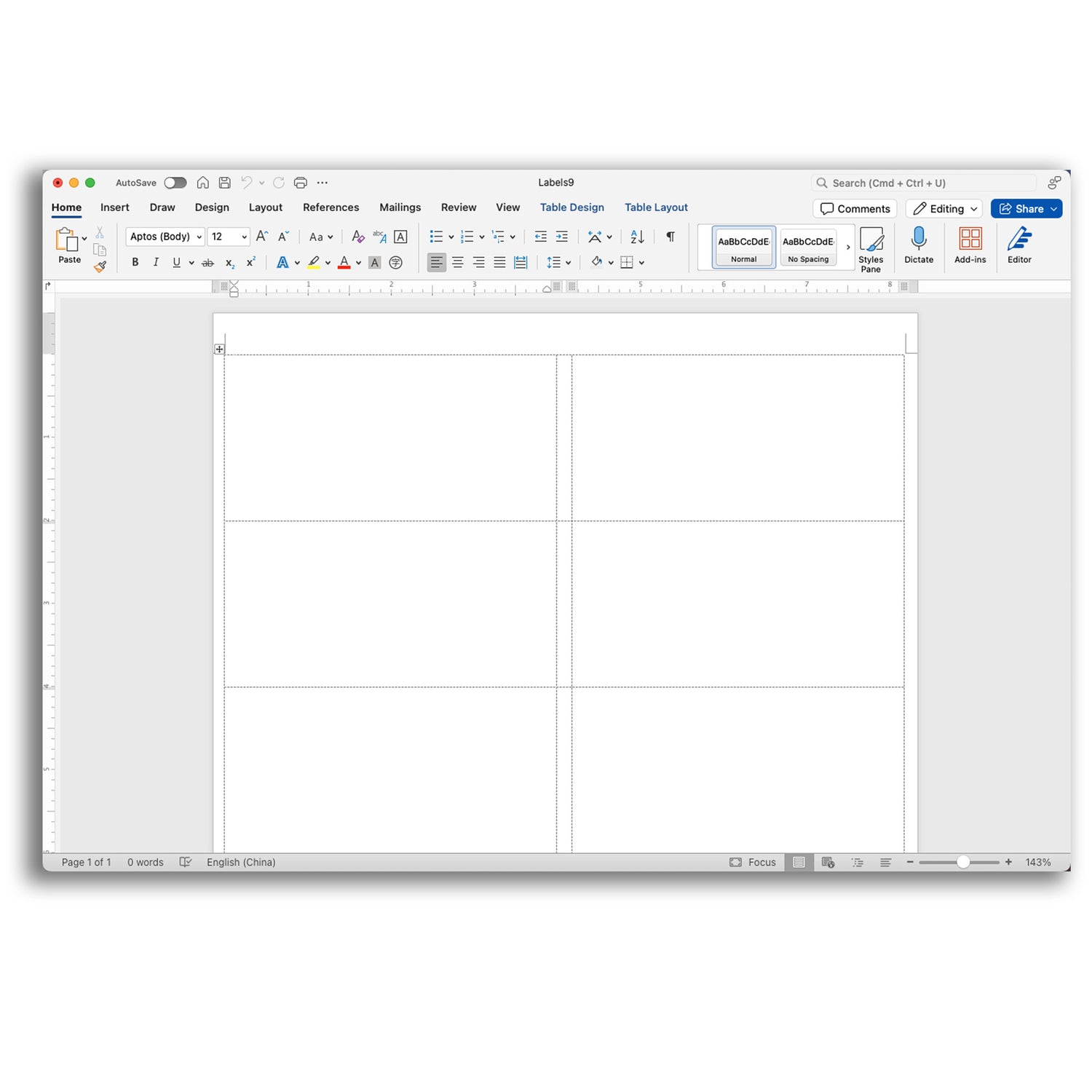
Everstix Labels